1. Download
http://www.fndydy.com/Download/D5_QQ_Group_Member_Exporter_Setup.exe
The latest version of QQ is not supported, and the QQ version is supported…
http://www.fndydy.com/Download/QQ8.9.6.zip
2. Functions:
1. One-click extraction of all group members
2. Support the extraction of public group members (i.e., the group that can be entered in the group search window)
3. How to use
1. In the QQ window, click the group members you want to export one by one with the mouse
2. Hold the “bullseye” in the middle of the “D5 QQ Group Member Extractor” with the left mouse button, drag it to the QQ group chat window, and release the left mouse button
3. The time has come to witness the miracle
Fourth, the interface
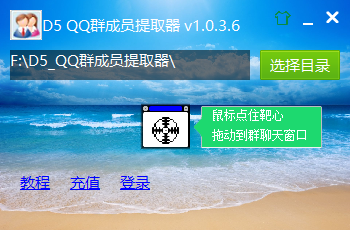

5. Show animation
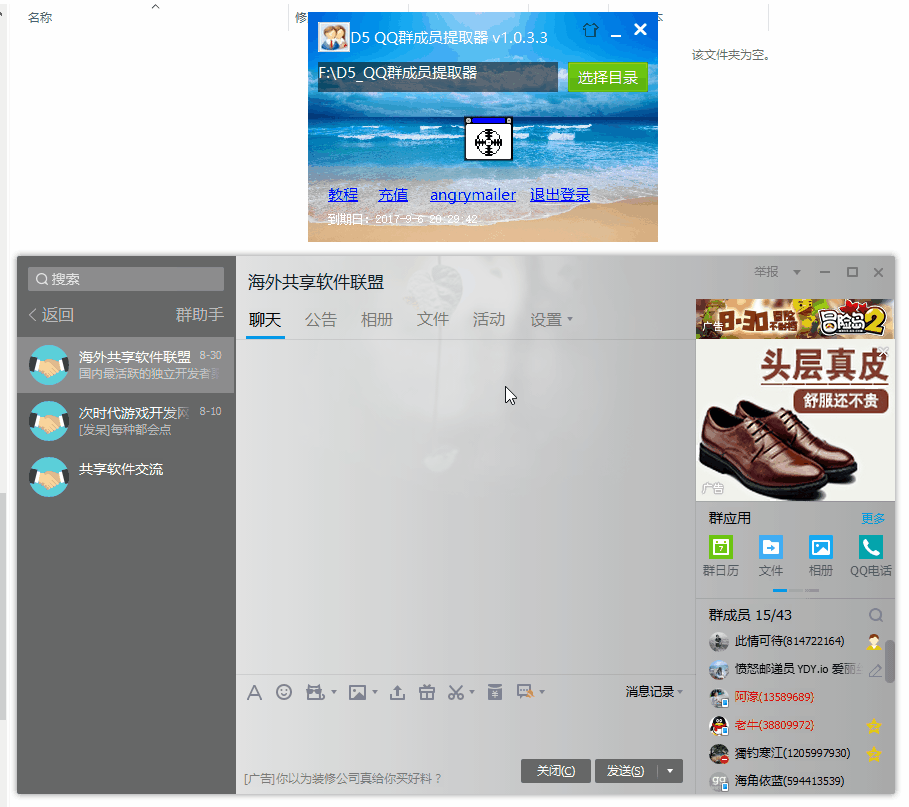
6. Public group display

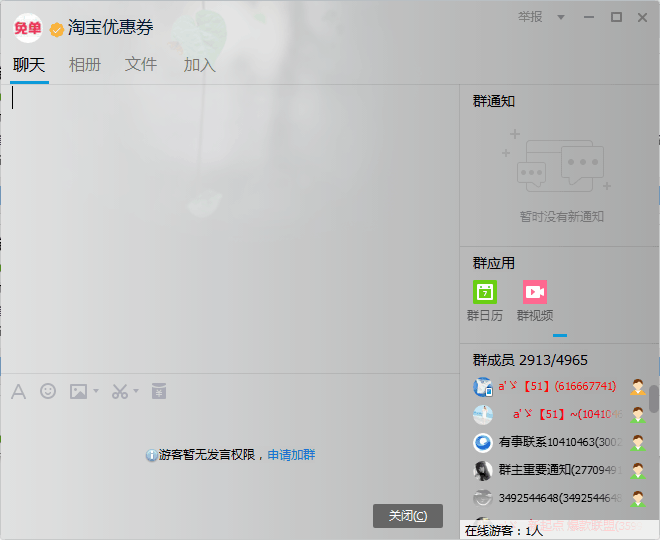
This post is also available in: Chinese (Simplified)