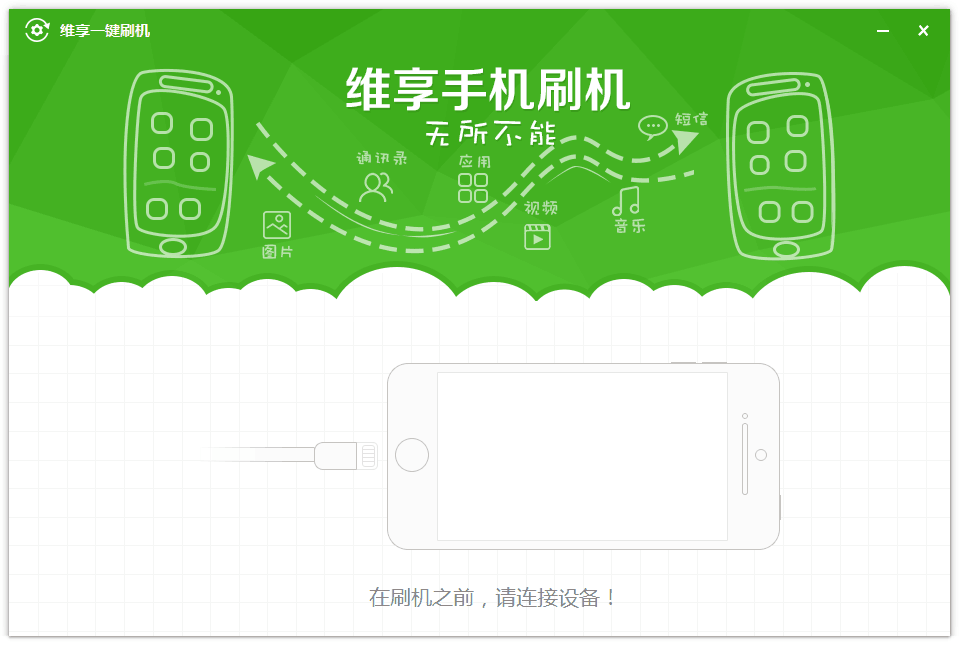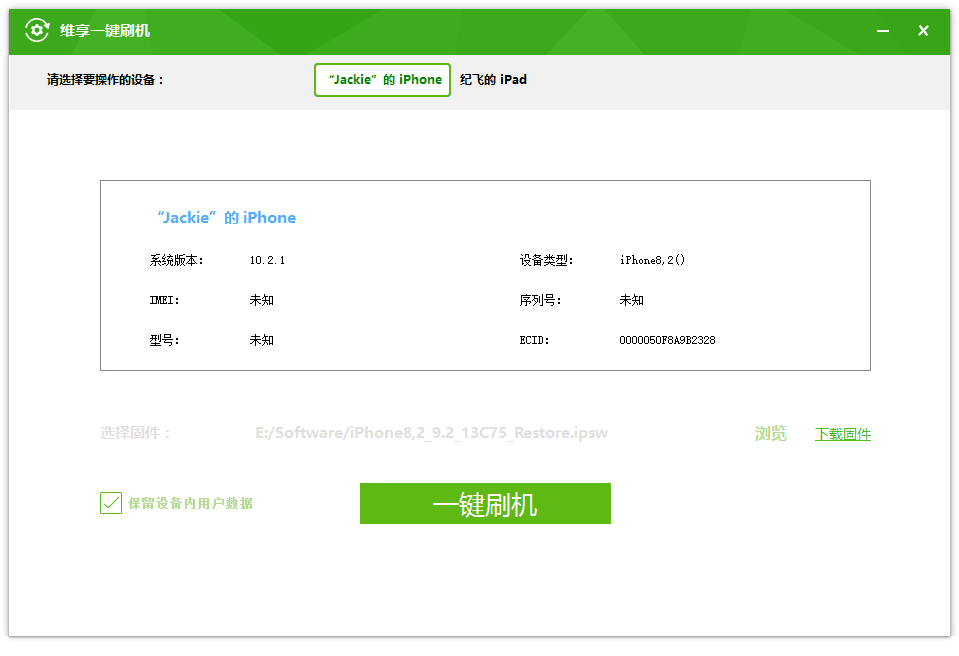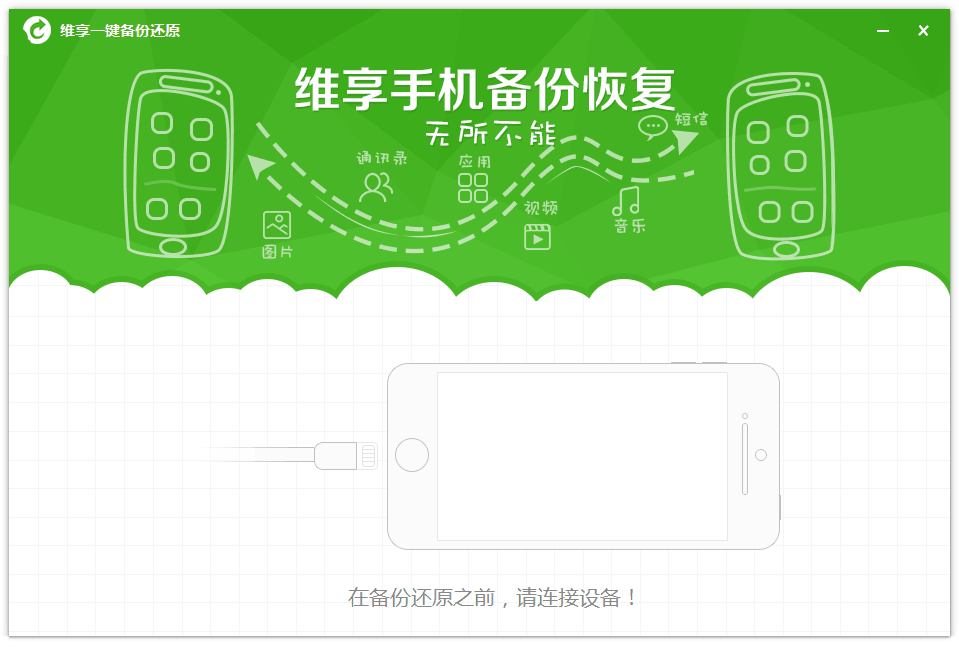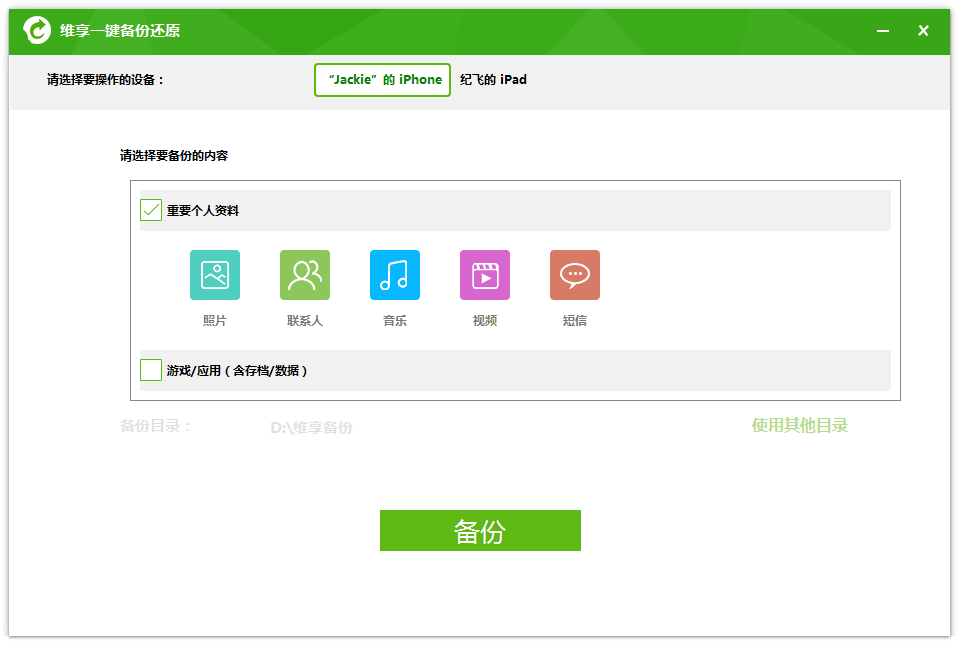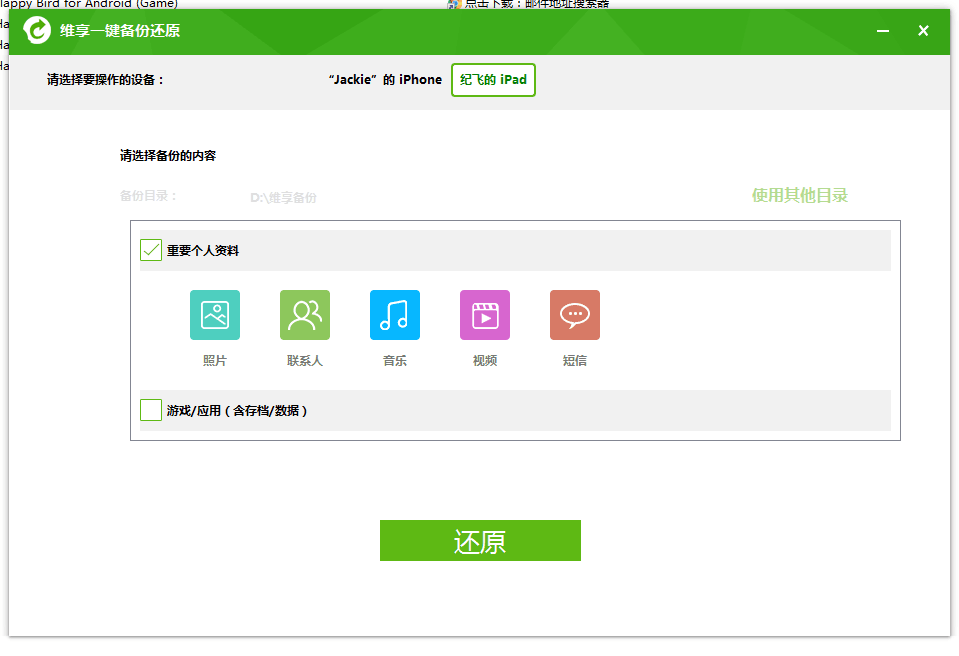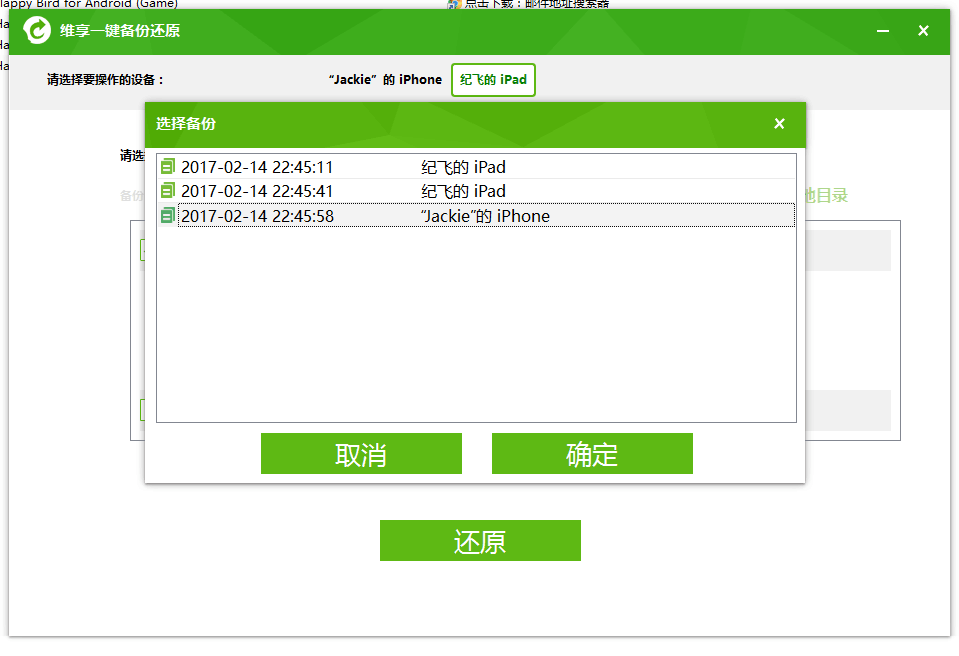Tencent Royal Garden Video Live PC Terminal
1. Functions:
1. Live video
2. Chat and give gifts in the live broadcast room
Second, technology
0. Language: C++
1. Interface library: DUILIB
2. Special-shaped form
3. Embedded web pages: JavaScript and C++ interaction, H5 anchor list, chat history display
4、WebService:HTTP + JSON
5. Video capture and playback: VLC, FFMPEG video encoding and decoding
6. Live room chat: Access to Tencent Cloud IM chat system
7. Live video forwarding: Access to Tencent Cloud’s live video system
3. Interface
Main interface: